Raspberry Pi Doorbell bodyguard [150400]
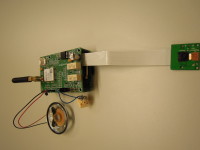
Do you want to know who ring at your door but you are too far from your home? This system works with a Raspberry Pi and a GSM-BoB module. If someone rings at your door, the Raspberry Pi will take a picture and send you by MMS the photo.
This system works with a Raspberry Pi and a GSM-BoB module. If someone rings at your door, the Raspberry Pi will take a picture and sends you the photo by MMS. Once you have the picture, you can decide to call the module to speak with the person or not. Watch the video here.
to see all available commands.
6) For the UART, you have to modify a file to tell to the Raspberry that you want to use the UART:
-
Go to the file “cmdline.txt” in the folder “/boot/”
-
In the document you will see something like:
dwc_otg.lpm_enable=0console=ttyAMA0,115200 kgdboc=ttyAMA0,115200 -
You have to remove this part
console=ttyAMA0,115200 kgdboc=ttyAMA0,115200(to remove the use to the UART at the lunching of the Raspberry -
In another file, you have to put a line in comments (or delete). It is in the file “/etc/inittab”. You will see:
T0:23:respawn:/sbin/getty -L ttyAMA0 115200 vt100
You have to put the line in comments so put:
#T0:23:respawn:/sbin/getty -L ttyAMA0 115200 vt100



Discussion (6 commentaire(s))