Arduino Digital Dice
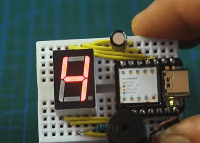
Want to spice up your Family Board Games night? You'll love the "Arduino Digital Dice" project!
This project is also available at Max Imagination's Workshop.
This innovative circuit combines the simplicity of a traditional dice with the power of modern technology. With just a tilt or a shake, you can roll the digital dice and watch as chance unfolds before your eyes.
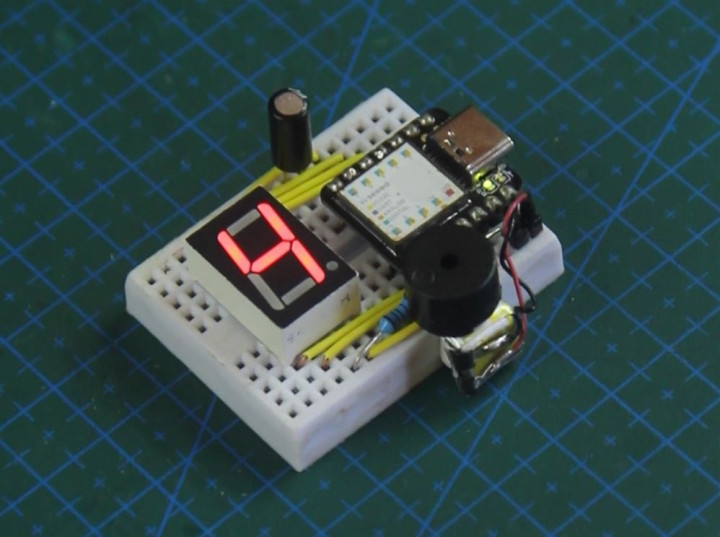
How does it work?
The Arduino Digital Dice is built around an Arduino microcontroller, which serves as the brain of the whole operation. A simple yet clever circuit connects the components seamlessly, allowing for a smooth user experience.
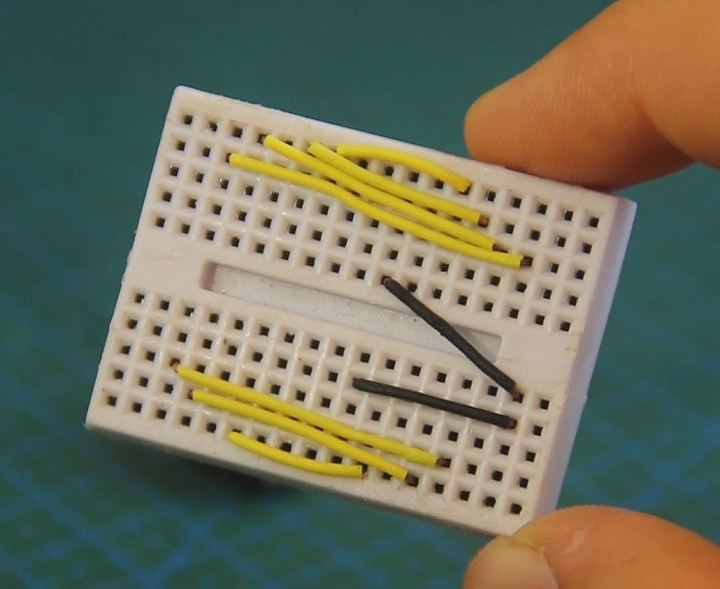
When the whole device is shaken or tilted, the Arduino is triggered by a signal the (rolling ball) tilt switch sends to generate a random number and at the same time, make sounds from the buzzer as a number is being rolled. This is achieved by utilizing the microcontroller's random number generation code. The result is then displayed on a 1-digit, 7-segment display, mimicking the throw of a conventional dice. Say goodbye to those boring, physical dice that keep getting lost!
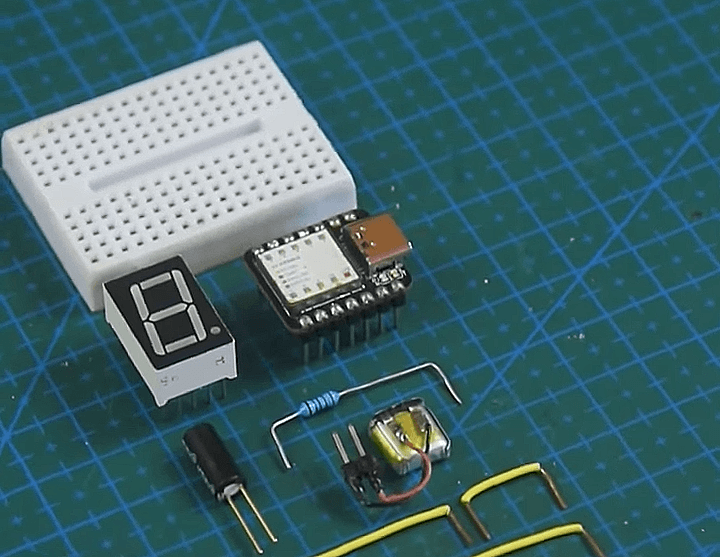
What sets this project apart?
This project stands out not only for its technical ingenuity but also for its potential applications. Whether you're playing board games, doing educational activities, or need to make a quick decision, the Arduino Digital Dice comes to the rescue. It brings excitement and unpredictability to any situation, adding a touch of magic to your everyday life.
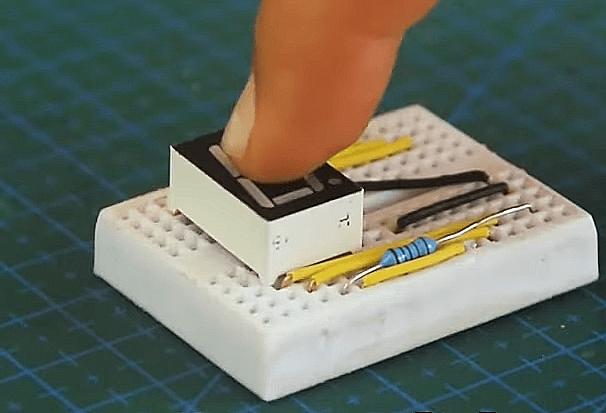
Building the Dice
For those who enjoy tinkering and DIY projects, have a look at the circuit diagram at the bottom of the page. Begin by connecting all the jumper wires on the small breadboard as shown on the picture above. Then, insert the resistor, tilt switch, 7-segment display, passive buzzer, microcontroller, and a single-cell battery secured on the side. Next, program the Arduino code onto the board to operate the digital dice. The code is available in the project files at the bottom of the page.

So, are you ready to roll the dice and let fate take the reins? Embrace the thrill of chance and dive into making this Arduino Digital Dice today!
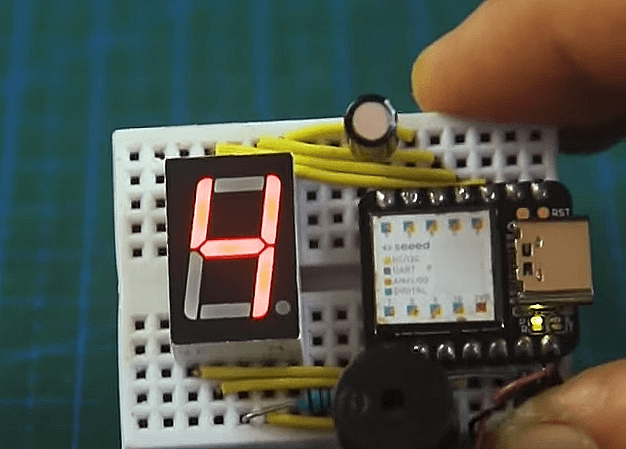
Circuit Diagram:
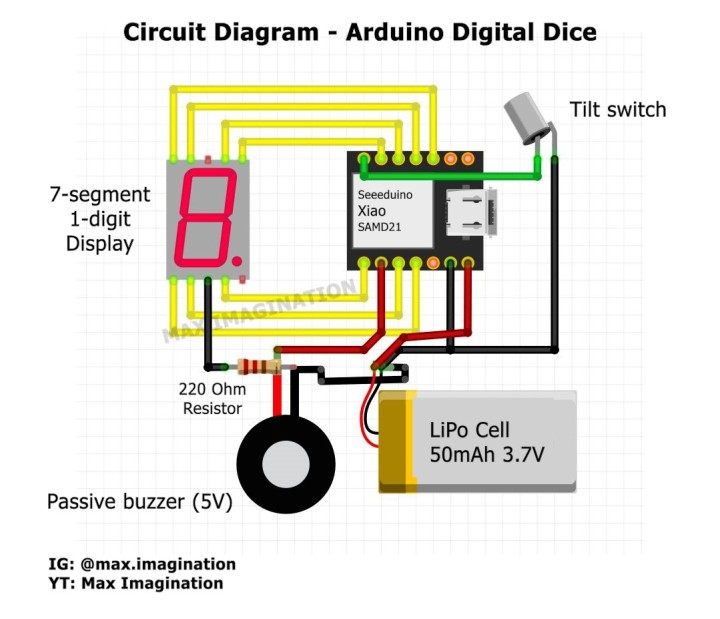
Parts List:
This innovative circuit combines the simplicity of a traditional dice with the power of modern technology. With just a tilt or a shake, you can roll the digital dice and watch as chance unfolds before your eyes.
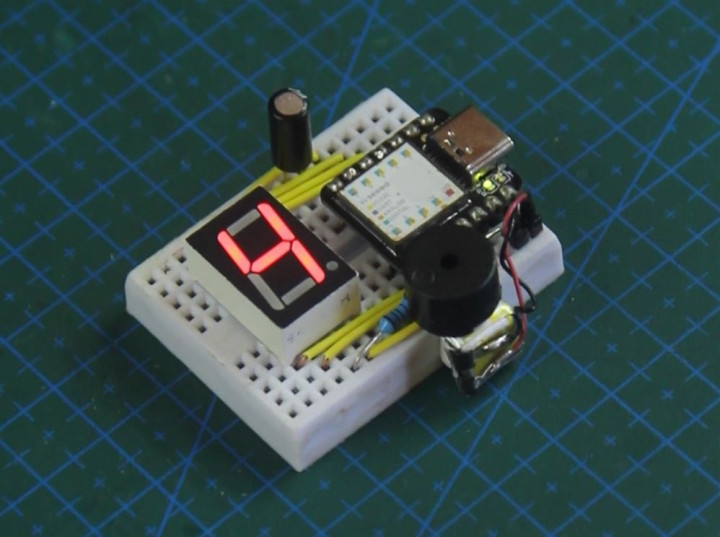
How does it work?
The Arduino Digital Dice is built around an Arduino microcontroller, which serves as the brain of the whole operation. A simple yet clever circuit connects the components seamlessly, allowing for a smooth user experience.
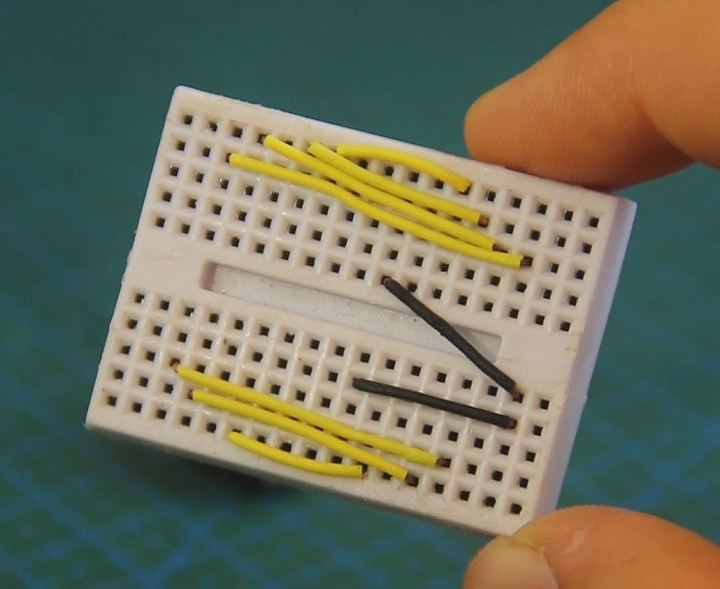
When the whole device is shaken or tilted, the Arduino is triggered by a signal the (rolling ball) tilt switch sends to generate a random number and at the same time, make sounds from the buzzer as a number is being rolled. This is achieved by utilizing the microcontroller's random number generation code. The result is then displayed on a 1-digit, 7-segment display, mimicking the throw of a conventional dice. Say goodbye to those boring, physical dice that keep getting lost!
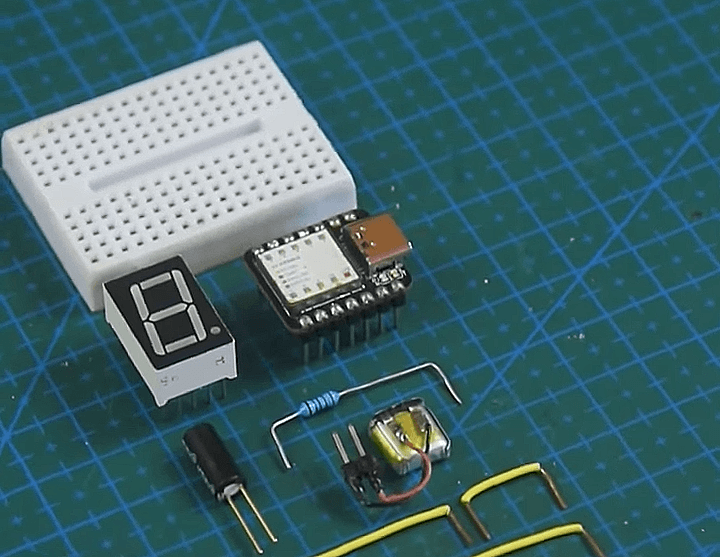
What sets this project apart?
This project stands out not only for its technical ingenuity but also for its potential applications. Whether you're playing board games, doing educational activities, or need to make a quick decision, the Arduino Digital Dice comes to the rescue. It brings excitement and unpredictability to any situation, adding a touch of magic to your everyday life.
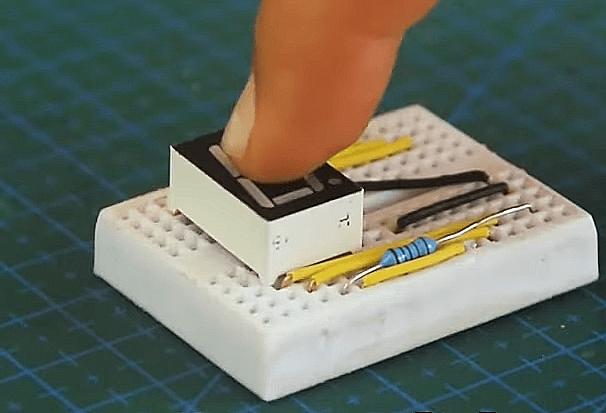
Building the Dice
For those who enjoy tinkering and DIY projects, have a look at the circuit diagram at the bottom of the page. Begin by connecting all the jumper wires on the small breadboard as shown on the picture above. Then, insert the resistor, tilt switch, 7-segment display, passive buzzer, microcontroller, and a single-cell battery secured on the side. Next, program the Arduino code onto the board to operate the digital dice. The code is available in the project files at the bottom of the page.

So, are you ready to roll the dice and let fate take the reins? Embrace the thrill of chance and dive into making this Arduino Digital Dice today!
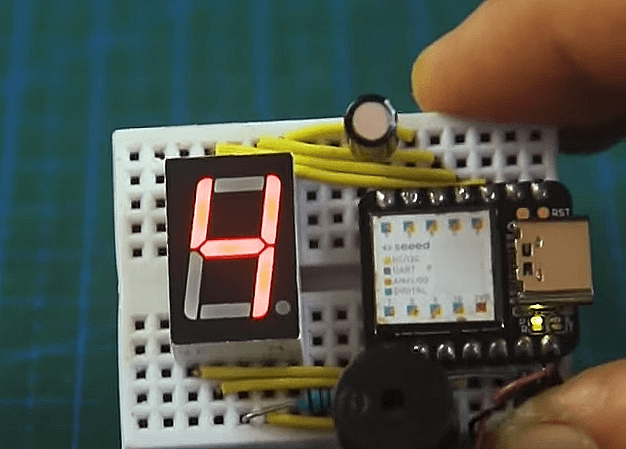
Circuit Diagram:
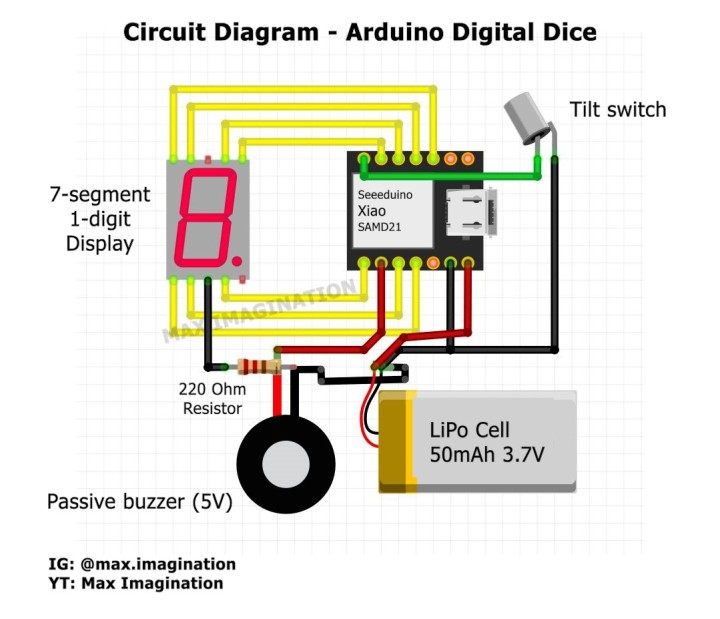
Parts List:
- 7-segment 1-digit display
- 220 ohm resistor
- Passive piezo buzzer
- Seeeduino Xiao SAMD21
- Tilt switch
- LiPo Cell 3.7 V 50 mAh
- Jumper wires



Discussion (2 commentaire(s))